A Trash Can For Germophobics

Touchless Trashcan
Whenever I throw things away, I’m always very careful not to touch the trash can. I’ll usually use a napkin to push the lid open or sometimes use my foot to prop the thing open (from the side or top, depending how it’s configured), and I often get funny looks from people if I’m in a public place. I’m totally and completely an obsessive-compulsive germophobic. I just refuse to touch that germ-ridden trash can! I used to think those step-on trash cans you use at home were the best thing since sliced butter, but now there’s a trash can that will sense you coming and open-sesame for you when it senses you near.
The Touchless Trashcan has been around for four years since it won the 2002 Invention Show New Household Product award. However, it is finally available for purchase since mass production began and it has been out on the market. This trash can is a 100 percent hands-free wireless, lidded waste disposal system. It uses a built-in infrared AI (artificially intelligent) Smart-Chip that knows when you need to open the trash can. It will open and close for you without having to touch or step on anything. If you place your hand or opala about six inches away from the infrared sensor located near the lid, it will instantly open, and then close automatically approximately three seconds after your hand moves away.
The Touchless Trashcan has a 13-gallon/49-liter trash capacity and has a removable top for easy cleaning. It will fit any standard 10-, 14- or 16-gallon garbage bag and comes with a garbage bag fix ring. The specially designed fix ring tightly holds the edges of the bag to prevent it from falling or sinking into the can. It allows you to also use grocery bags in addition to standard garbage bags. There is no need to purchase special garbage bags, which many high-end garbage cans require.
Four D-sized batteries will support up to 10,000 consecutive open and shut actions, or more than one year of use in nonfrequent situations. In laboratory tests, the Touchless Trashcan will outlast most of the hand-touch or step-on trash cans. If you open your Touchless Trashcan 20 times a day, it can last you more than 10 years. If you have keiki running around, this is a perfect trash can since it provides a germ-free, odor-free automated environment. It keeps your hands free while handling them, or while cooking. It could also make throwing away trash fun for the keiki.
Go to www.dynadirect.com to experience a cleaner way of opala disposal. The price, at $99, isn’t as bad I imagined. If you happen to purchase it and are not satisfied with it, you can return it within 60 days and your money will be back in hand.
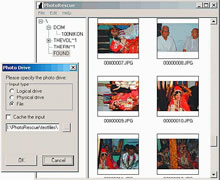
PhotoRescue
Recovering Deleted Photos. I’ve had this question come up all the time, from work, friends and just random conversations: “Is there any way I can recover pictures off my camera’s memory stick/flash card if I accidentally deleted them?” It’s not as idiotic as it sounds. It’s sometimes easy to make the mistake of pushing “Delete All” instead of just “Delete” if you’re trying to get rid of one bad picture. But the answer is yes, you can recover your deleted photos.
Deletion of data on flash memory works similarly to how it does on a hard drive. The data is not erased immediately, but is overwritten by the next bit of data that needs space (the next batch of pictures you take). You can use special software to help read this “hidden” data. PhotoRescue, made by DataRescue, is one of the most popular options and my personal favorite. As long as you have not written new data on your card (taken new pictures since your accidental deletion), the software should be able to recover all your deleted photos. The program may be slightly difficult to use for a non-savvy individual, but it’s worth dealing with and figuring out considering its capabilities. A drawback is the program also takes a while to gather your supposedly lost files. You can set it to run, go eat your lunch and come back and check on it in an hour. By then it should have had time to recover your photos.
PhotoRescue will work directly with your camera’s internal memory. As long as it can read something that is plugged into your computer from an external source (i.e. dedicated USB or Firewire connection), it should work. The software is optimized to work with jpeg, tiff and other typical RAW (not yet “cooked” - not processed and ready to be used) file formats. PhotoRescue also works beautifully even after other attempted recovery methods have further corrupted your card.
Backups of card image files can additionally be created with PhotoRescue.
This is a good tool to have and utilize, especially if you’re an avid photographer. I use this to back up my memory stick often. PhotoRescue offers three levels of usage: Wizard (easy), fully controllable Expert (mid-level) and specialist (Advanced) version.
You can download a free demo of PhotoRescue at (www.datarescue.com/photorescue). The full version of the software is available for $29 (both PC and Mac). It’s a small price to pay to save your priceless picture memories. To see more options on image recovery, check out www.ultimateslr.com/memory-card.php
E-mail this story | Print this page | Comments (0) | Archive | RSS Comments (0) |
Most Recent Comment(s):





 Del.icio.us
Del.icio.us








