Do-it-yourself Home Security

My neighbors and I were recently visited by a pushy door-to-door salesman trying to sell a home-security system that is way too overpriced for what it does. For those of you who also received this knock on the door, know that Schlage’s LiNK system is a good do-it-yourself alternative that won’t cost you $50 a month. The Schlage LiNK system was released a couple of years ago, and because of customer feedback, recently added some new features.
You can now monitor and control Schlage’s ZWave enabled locks, lights, Trane thermostats and Schlage cameras from your computer or phone (iPhone, Android or BlackBerry), and record/archive footage. This new sensor integration enables you to check the status of your windows, doors and detect motion in and around your home (not only good for intruders, but emergencies such as fire or flooding).
The video recording from your cameras can be set to record when your doors/windows are triggered, or when motion is detected. The LiNK Web application now features enhanced (640x480) video quality with an expanded viewing window that improves the user experience when monitoring video from Schlage cameras. You can select high or low resolution quality.
My favorite LiNK upgrade is the ability to lock and unlock the doors with my iPhone/iPad. You can program up to 19 entry codes so each member of your household can have a unique code, and you can set one-time codes for the repairman, etc. Being able to turn lights on and off (using the Schlage Light Module) with my iPhone/iPad is nice, too.
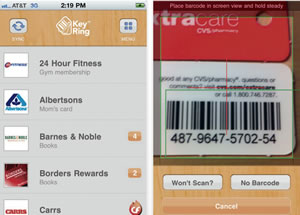
Unfortunately, you won’t get away from a monthly fee with the LiNK system, but it’s only $8.99 per month. A starter kit retails for $300 (at Schlage.com), and includes one wireless deadbolt lock, one light module and one bridge module (connects to your home’s existing router and enables remote control light module). An additional deadbolt is $199 and a camera is $149 (wired)/$179 (wireless).
Click Chick’s Mobile App of the Week: Key Ring
Last week my friend Linda told me about how much she loves using the Key Ring app on her Droid phone, so I immediately downloaded it on my iPhone to try it out. If your bulging wallet/purse looks like mine, this will be perfect for you.
Key Ring allows you to consolidate all your rewards cards (including airline mileage cards) into one place. The interface is very simple. You push the “Add Card” button and it asks you if your card has a barcode. You then scan your card’s barcode with your camera phone, or if you don’t have a barcode, type in your membership number and it will generate a barcode for you. The next step is picking a vendor from the list, or if it’s not listed, you can type it in manually.
Now you’re all set to head to the mall without your huge stack of cards.
Note: Key Ring works best if your barcodes are scanned with a hand scanner at the checkout counter. The barcodes might be a little harder to read at a self-checkout kiosk. Key Ring is free and is available for your iPhone, Android, BlackBerry or Windows 7 Phone.
E-mail this story | Print this page | Comments (0) | Archive | RSS Comments (0) |
Most Recent Comment(s):





 Del.icio.us
Del.icio.us








