Getting the message with visual voicemail

Listening to voice messages has come a long way from hearing them on a cassette tape answering machine, to a digital answering machine, to what most of us use today - digital voicemail. To take this to the next level, Hawaiian Telcom recently announced a “visual voicemail” service that links your cell phone with your computer.
Call Choice allows you to hear and respond to your cell phone messages in your e-mail. This service works on virtually every cell phone in Hawaii, not only with Hawaiian Telcom’s service. It enables you to organize, store and forward all your messages via e-mail, not taking away the ability to access your voicemail in the traditional way.
“Hawaiian Telcom is providing richer options for voicemail and call management through our Call Choice family of services,” said Jon Gelman, Hawaiian Telcom’s vice president of wireless operations and development.“Through visual voicemail, customers can see, prioritize and listen to messages and even send a text reply or initiate a call back from their computers. Visual voicemail brings a new level of ease and convenience to managing mobile phone content. We’re glad to bring this innovation to Hawaii because it enables our customers to interact with their calls and calling communities in ways that few have considered before,” he added.
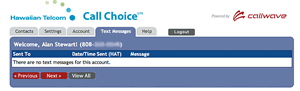
Similar to how iTunes organizes music for your iPod, Call Choice uses your computer to manage your messages and contacts. The features include:
* Find Me: When your wireless phone is not answered, it redirects the call to a designated number, such as your home or another cell phone. You can also have both your cell and your other number ring at the same time. This is quite convenient since your phone doesn’t have to be on to do this.
* Smart Routing: You can choose to always send certain callers directly to voicemail - perfect if you have someone stalking you. Or you can put other callers on a “VIP” status so that Call Choice will ring you at several locations.
* Call Preview: Hear your caller as he/she is leaving you a message. Just press “1” to interrupt the message. This comes in handy if you just missed that phone call. * Call Transfer: This lets you transfer calls to your designated number(s) by pressing “2.”
* Message Alerting and Delivery: There are various options available, but you can have your notifications sent to your e-mail or cell phone. It lets you know when you received new messages, and it can e-mail your voice messages to you.
Call Choice is free to all Hawaiian Telcom subscribers, but even if you have another carrier, it’s no charge to you for the first three months, and thereafter it’s $4.99 per month. Check out www.callchoice.com to sign up, or call Hawaiian Telcom Customer Support 643-3456 for more information.
When I tested it I used the web-based version, but you also have the option to download and install the program directly on your computer. Unfortunately it’s only available for PC.
E-mail this story | Print this page | Comments (0) | Archive | RSS Comments (0) |
Most Recent Comment(s):





 Del.icio.us
Del.icio.us








