Keeping In Tune With doubleTwist
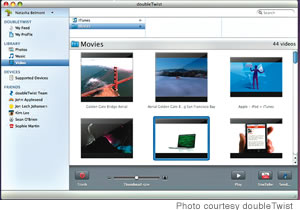
I had to buy a cell phone recently for someone in my family who isn’t really technologically savvy. He insisted that the phone had to play music, and it must be able to sync with iTunes so he could listen to all his songs.
Within his existing cell phone plan’s parameters, there were a lot of good phones we could have chosen with a free upgrade, not to mention most of them would work with iTunes after a little extra effort (file conversions).
But after attempting to explain all this to him, hundreds of dollars were still spent on an iPhone that, to this day, is only used to make phone calls and play music. Sigh.
Anyway, I have to say mahalo to my friends Chuck and Lisa, who told me about a neat program called doubleTwist. Had I known about this a few months ago, I think I could have avoided paying all that extra money.
So you won’t make that same mistake in the future, drill into your mind that doubleTwist exists! It’s basically a similar program to iTunes designed to sync your non-iPhone phones to your computer.
When you start doubleTwist, it looks strikingly similar to iTunes. It finds your existing playlists from iTunes, Windows Media Player, or you can assign to search directories for your media files. If you’re an avid iTunes user, you’ll have no problems navigating through. To sync the program to your phone, just drag your songs, videos or images onto the device once it shows up in the application. There’s no need to worry about converting the files because doubleTwist will do it for you, including re-encoding the music or making the videos the right size/bitrate for your phone. Note that in order for doubleTwist to recognize your phone, make sure you have it set to “mass storage mode.”
As a media player, don’t expect doubleTwist to replace iTunes, and note that it only syncs media and is not for syncing address books or calendars. If you want to purchase songs, it’s done with the Amazon MP3 Store (you can always purchase items from iTunes and have it converted). Some of doubleTwist’s drawbacks are its inability to display album art next to the main music list, and you can’t sort music by more than four categories. Despite that, remember that it’s free and the primary function is to sync your stuff.
If you use an Android, BlackBerry, Windows Mobile phone or any other phone that you want to sync with your computer, doubleTwist is a must-have free program. Visit www.doubletwist.com to download the program or for more information.
Click Chick’s iPhone App of the Week: eBoy FixPix
If you enjoy some eye candy, the eBoy FixPix app will soothe your senses. This is a puzzle game with pixel-styled artwork intriguing to look at. The object is to fix the messed-up pictures. There are misaligned layers, and it’s your job to fix it.
Tilting your iPhone/iPod touch/iPad will control the movement of one layer, and if you don’t feel up to actually solving the puzzle, move your device around randomly to watch the pieces move. It’s quite therapeutic. A little tip: Observing the layers usually reveals a shadow. Use the shadow to help you solve the puzzles.
The bright, colorful artwork and gameplay together make this app worth it. Find it for $1.99 at the iTunes App Store.
E-mail this story | Print this page | Comments (0) | Archive | RSS Comments (0) |
Most Recent Comment(s):





 Del.icio.us
Del.icio.us








